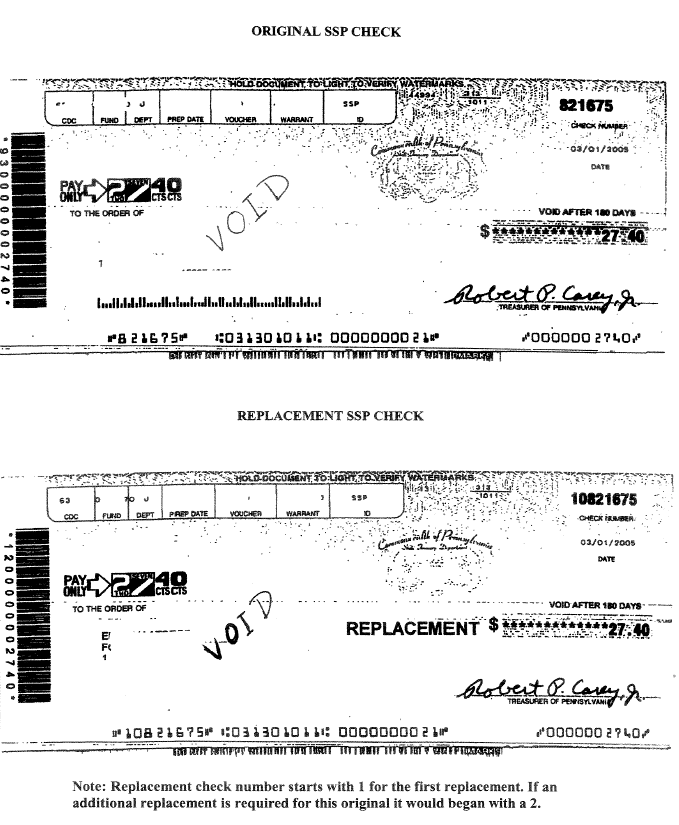
Review CIS to determine if recipient was eligible for an SSP.
Check benefit history in CIS to confirm SSP was to be issued by Treasury (TRE).
If SSP was issued, query OnBase Disbursement History or Paid Checks to confirm that payment was issued by check and if the check was cashed.
Tell recipient that there is a waiting period of 5 mailing days before the check can be replaced. (OnBase will not allow you to replace a check earlier.)
Confirm the mailing address with recipient. Tell recipient that if he does not receive the check after 5 mail deliveries, he may call the CAO again or Treasury to request a replacement. (Treasury will respond to a direct request from the recipient as long as the check is un-cashed and the recipient has not moved.
If the recipient has moved, change address in eCIS. Advise the recipient to wait a total of 8 days to account for postal delays due to forwarding before contacting the CAO to request a replacement.
If the recipient also receives SSI, notify the Social Security Administration (SSA) of the address change. Tell the recipient it is important that he also report the change of address to SSA. Explain that until SSA updates the address, his SSP check will continue to be mailed to the old address.
Remind recipient of the benefits of Direct Deposit and/or EBT. Explain to the recipient that with EBT and Direct Deposit their SSP payment is available on the payment day and not subject to mail delays.
Follow cashed check replacement procedure.
Review CIS to determine if recipient was eligible for an SSP.
Check benefit history in CIS to determine if Treasury (TRE) was responsible for issuing the SSP.
If SSP was issued, query OnBase Disbursement History or Paid Checks to confirm that payment was issued by check and if the check was cashed.
Confirm mailing address with recipient. If the recipient has moved, change address in eCIS.
If the recipient also receives SSI, notify SSA of address change. Tell the recipient it is important that he also report the change of address to the SSA. Explain that until SSA updates the address, his SSP check will continue to be mailed to the old address.
Complete the OnBase Check Replacement screen. Remember to include the change of address on the screen if the recipient has moved. Treasury will place a stop-payment on the original check and will issue the replacement.
Tell recipient he should receive the replacement within 7-10 days. The replacement check will contain the word “REPLACEMENT” on the check.
Explain to recipient that a stop-payment was placed on the original check. If he cashes the original check (instead of the replacement), he will be charged the original check amount and fees by the bank when the check is returned.
Inform recipient that if he eventually receives the original check, he should return it to the CAO.
Remind recipient of the benefits of Direct Deposit and/or EBT. Explain to the recipient that with EBT and Direct Deposit their SSP payment is available on the payment day and not subject to mail delays.
Discuss with recipient the possible reasons for check return.
If the recipient has moved, change address in eCIS.
If the recipient also receives SSI, notify SSA of address change. Tell the recipient to report the change of address to SSA. Note that the SSP check will go to the address listed on the SDX file, even though the change has been made to eCIS.
Replace SSP via OTI using Reason Code 130. Include the reason for the OTI in the two-line Case Comments. An OTI issued without a narrative will be pulled prior to payment as part of the auditing process. This will result in delays to the recipient and additional work for the CAO.
Remind recipient of the benefits of Direct Deposit and/or EBT. Explain that with EBT and Direct Deposit his SSP payment is available on the payment day and not subject to mail delays.
Follow cashed check replacement procedure.
Discuss the fact that the check was cashed. The recipient must verbally certify that he did not receive the proceeds of the check or that he did not authorize someone to cash it for him. Determine if the recipient forgot he cashed the check or had someone cash the check for him. Review the check image in OnBase and discuss the signature on the back of the check. (This is not a required step and may be used at the discretion of the caseworker.) Narrate your discussion. Do not replace a cashed check if the recipient received the proceeds or authorized someone else to cash the check.
If recipient insists that he did not cash the check, confirm with CIS that this is the 1st or the 2nd replacement of a cashed check within a 12-month period.
If this is the 1st or 2nd replacement of a cashed check within a 12 month period, replace the SSP via an OTI using Reason Code 133. A PA 207 is not required. Narrate the reason for the replacement in the two-line case comments. An OTI issued without a narrative will be pulled prior to payment as part of the auditing process. This will result in a delay to the recipient and additional work for the CAO.
If this is the 3rd or more replacement of a cashed check within 12 months:
Complete and have recipient sign a PA 207. Recipient signs only once.
Place a copy in the case record.
Mail the PA 207 to: Department of Treasury, SSP Disbursements, P.O. Box 8001, Harrisburg, PA 17105-8001.
Replace check via OTI using Reason Code 133. Narrate the reason for the replacement and notate that this is 3rd replacement in 12 months in the two-line case comments. An OTI issued without a narrative will be pulled prior to payment as part of the auditing process. This will result in a delay to the recipient and additional work for the CAO.
NOTE: Treasury will pursue return of the funds from the original cashed check with the financial institution that cashed the check. If it is determined that the check was cashed by the recipient, the recipient will be liable for the return of the funds and any additional fees that may accompany the return.
Remind recipient of the benefits of Direct Deposit and/or EBT. Explain to the recipient that with EBT and Direct Deposit his SSP payment is available on the payment day and reduces the likelihood of theft.
Review CIS to determine if recipient was eligible for an SSP.
Check benefit history in CIS to determine if Treasury (TRE) was responsible for issuing the SSP.
If SSP was issued, query OnBase to determine if Direct Deposit failed and funds were reissued by check.
NOTE: Direct Express problems and replacements are handled in a similar way to Direct Deposit queries and replacements. If a recipient calls the CAO and states their SSP was not deposited into their Direct Express account, follow the same three steps as above. Once it is determined by OnBase query that Direct Express deposit has failed, instruct the recipient to contact Direct Express Customer Service at 1-877-212-9991.
The Payment Demographic screen in OnBase will display CHK in the Div Method and E in the Orig Div Method.
Inform the recipient that his SSP was sent by check. Explain that he will receive a letter from Treasury telling him what is needed to correct the banking information. Treasury will advise SSI recipients to contact the SSA to correct their payment information. Until the banking information is corrected, they may continue to have problems with the SSP issuance.
The issuance line in the OnBase Documents window will display EFT following the issuance amount.
Determine if the routing and account information of the recipient’s bank is the same as the information in OnBase.
If the banking information matches, advise the recipient that the SSP was sent to his financial institution for deposit into his account. Advise the recipient to contact his financial institution to determine if the SSP was properly credited to the account. When the SSP is sent direct deposit, it is identified in the transaction received by the financial institution as “Comm of PA SSP Benefit”.
If the financial institution shows no record of payment, ask the recipient to provide a copy of bank statements for the time period in question to verify that a payment was not received. The time period for the bank statements should be two weeks prior to and two weeks following the benefit date.
If the recipient did not receive an SSP in his account, issue a replacement.
Replace SSP via OTI using Reason Code 133. Include in the two-line Case Comments the reason for the OTI. An OTI issued without a narrative will be pulled prior to payment as part of the auditing process. This will result in delays to the recipient and more work for the CAO.
Fax a copy of the bank statement to 717-772-7872 or mail it to Treasury. Include on the fax cover sheet or cover letter a brief description of the problem, include the benefit month in question, the SSN of the SSP recipient, and the last four digits of the bank account if not already printed on the bank statement. When received, Treasury will initiate an investigation with the financial institution to determine the status of the missing direct deposit payment.
Follow normal check replacement procedures.
Explain that DHS cannot replace an SSP benefit that was issued correctly. According to SSA, it is the responsibility of the representative payee to use the benefit for the recipient’s current and reasonably foreseeable needs.
If the SSI/SSP recipient reports that his representative payee did not give the money to the SSP recipient or did not use the money for the SSP recipient:
Explain that as long as this person is a representative payee for the SSI benefit, he will receive the SSP. If the SSP recipient wishes to change his representative payee, he must contact the SSA and request a change.
SSA will investigate an allegation of misuse of funds and change the representative payee if necessary.
If the recipient does not receive SSI, contact the SSP Central Unit to resolve the representative payee issue.
|
Reason Code |
When to Use |
|
105 |
For retroactive openings of A, J or M budgets with a previous Reason Code 109 issuance. Use only to replace benefits owed for February 2010 or later. |
|
106 |
For retro openings for months prior to February 2010. |
|
109 |
Initial opening of A, J or M budget where no previous benefits have been issued. |
|
125 |
Reissue partial EBT benefits when original partial EBT benefit is returned from EBT due to a dormant account or to issue a previously issued returned partial EBT benefit via Treasury if recipient opts to not receive benefit via EBT. |
|
126 |
Reissue full EBT benefits when original EBT benefit is returned from EBT due to a dormant account or to issue a previously issued returned full EBT benefit via Treasury if recipient opts to not receive benefit via EBT. |
|
130 |
To replace an SSP check that has been returned in OnBase. |
|
133 |
To replace an SSP check that has been cashed in OnBase. A case comment in eCIS is required when this Reason Code is used. |
NOTE: To replace dormant EBT benefits via EBT only Reason Codes 125 & 126 should be used.
This language will accompany replacement checks. The CAO should remind individuals to cash the correct check. If an original check is cashed after a replacement has been requested, and a stop-payment issued will be subject to bank fees in addition to the value of the SSP.
|
State Supplementary Replacement Payment The attached SSP check is your replacement check for the original check you stated you did not receive. PLEASE CASH THE ATTACHED REPLACEMENT CHECK IMMEDIATELY!
If you have received the ORIGINAL CHECK – DO NOT CASH IT – return the check immediately to your local County Assistance Office to prevent the possibility that you will be charged with bank fees or an overpayment.
If at a later date you receive the ORIGINAL CHECK – DO NOT CASH IT – return the check immediately to your local County Assistance Office to prevent the possibility that you will be charged with bank fees or an overpayment.
If you have any questions concerning the attached payment, please contact this office at 1-866-293-9967 (TDD Service Available). Paul H. Alpaugh, Director |
The replacement check will be attached here and can be torn off at the perforation. The replacement check will clearly be marked REPLACEMENT.
Click here if you cannot view the picture below.
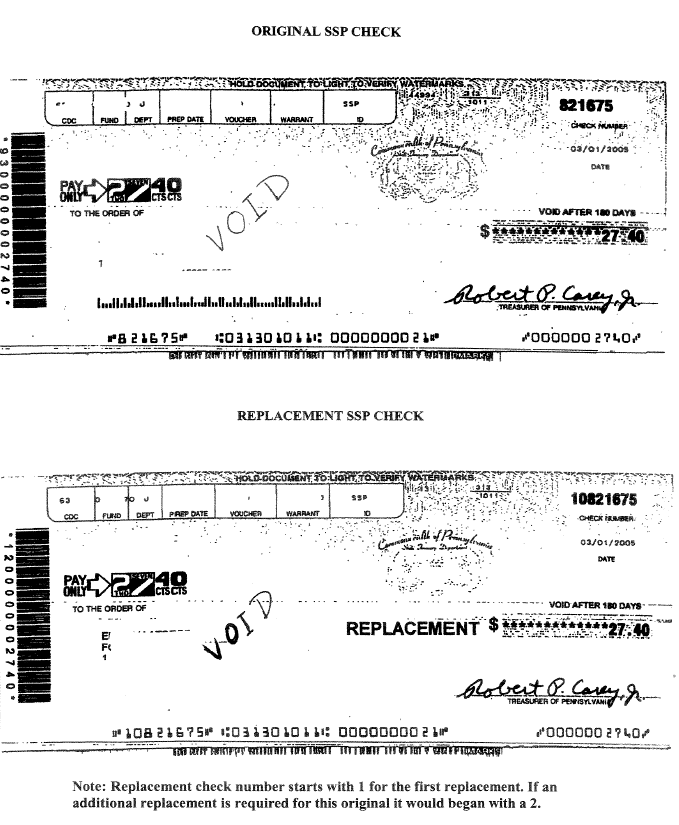
Reissued September 11, 2012 replacing March 16, 2012